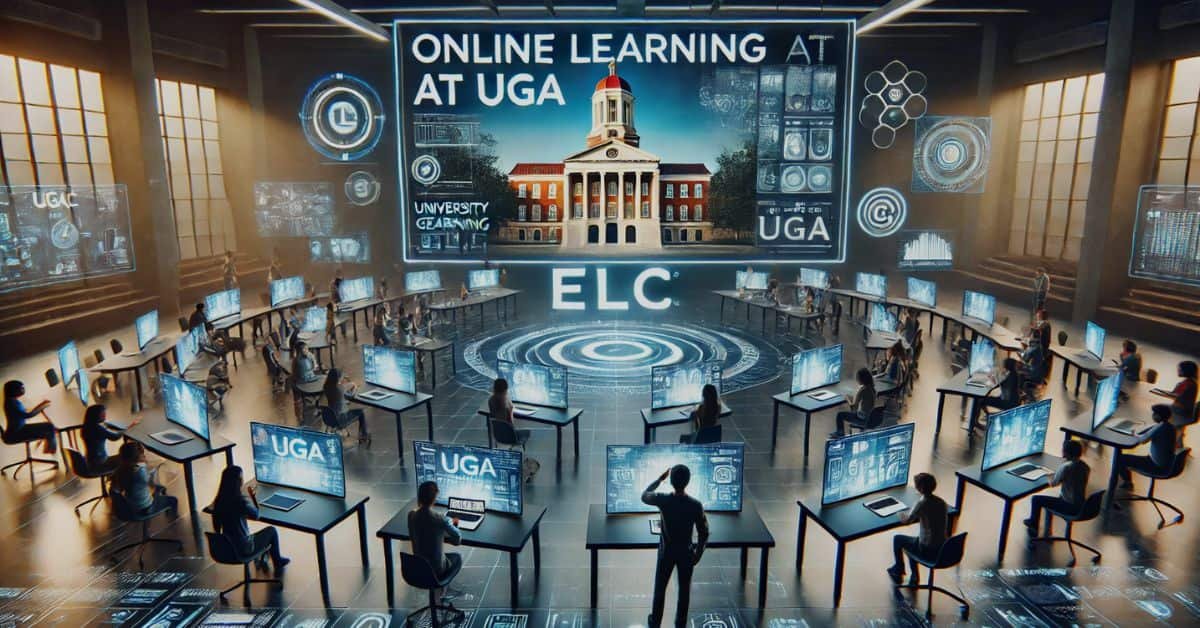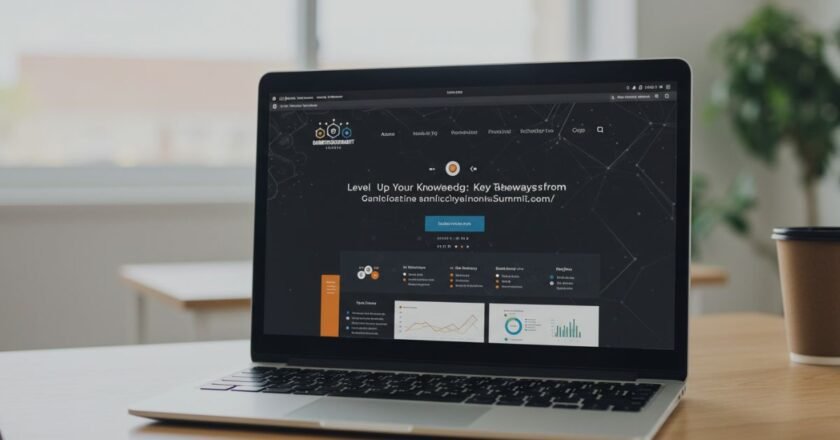Online learning has transformed the educational landscape, and the University of Georgia (UGA) eLearning Commons (UGA ELC) is at the forefront of this evolution. Designed as a centralized platform for students, faculty, and staff, UGA ELC simplifies access to course materials, enhances communication, and provides tools for seamless online learning. This ultimate guide will give an in-depth overview of UGA ELC, covering its features, benefits, and actionable tips to help you succeed in your academic journey.
What is UGA ELC, and Why is it Important?
UGA ELC, or eLearning Commons, is the University of Georgia’s official Learning Management System (LMS). Powered by Brightspace by D2L, the platform provides students access to essential course materials, lecture recordings, quizzes, and interactive tools. For faculty, it simplifies course management, content delivery, and grading.
The importance of UGA ELC lies in its ability to bridge the gap between traditional classroom learning and modern technology. Whether you’re a student juggling multiple classes or an instructor managing course schedules, UGA ELC is a reliable hub for academic resources and communication.
How UGA ELC Enhances Online Learning
Simplified Access to Course Resources
Students no longer need to hunt for study materials across multiple platforms or emails. UGA ELC centralizes all course-related documents, from lecture slides and PDFs to videos and external links. This ensures that students can access everything they need in one place, anytime, and from any device.
Interactive Learning Environment
UGA ELC offers an interactive learning environment where students can participate in discussions, collaborate on group projects, and complete quizzes or assignments. These tools mimic the classroom experience and make online learning more engaging.
Personalized Learning Experience
The platform allows students to customize their learning experience. For instance, you can use UGA ELC’s calendar and notification settings to stay updated on deadlines, schedule study time, and manage tasks efficiently.
Advanced Analytics and Feedback
UGA ELC’s analytics feature provides insights into your performance. You can track your grades, assess your progress, and identify areas for improvement. Faculty members can also offer personalized feedback to guide your learning.
Key Features of UGA ELC in Detail
Dashboard Overview
When you log in to UGA ELC, you’ll first notice its clean and intuitive dashboard. This layout is designed for simplicity, ensuring you can quickly locate your courses, assignments, and announcements.
- Courses Section: Displays all your current and past courses.
- Announcements Panel: Keeps you informed about updates from your instructors.
- Quick Links: Offers shortcuts to essential tools like grades, assignments, and the calendar.
Assignments and Quizzes
UGA ELC provides an easy-to-use system for submitting assignments and completing quizzes. You’ll receive immediate notifications for due dates and reminders, ensuring nothing slips through the cracks.
- Assignment Submission: Upload files directly to the platform.
- Turnitin Integration: Ensures academic integrity by checking for plagiarism.
- Timed Quizzes: Create a structured environment similar to in-class tests.
Gradebook and Progress Tracking
The Gradebook feature lets students view their grades for each assignment or test. It also offers detailed feedback, helping them understand where they excel and where they need improvement.
Communication Tools
Effective communication is vital for online learning, and UGA ELC excels in this area with:
- Email and Messaging: Contact instructors or peers directly through the platform.
- Discussion Boards: Participate in class discussions, share ideas, and collaborate on projects.
Multimedia Support
UGA ELC supports various multimedia formats, allowing instructors to upload video lectures, audio recordings, and interactive content. This makes learning dynamic and engaging for students with different learning styles.
Benefits of UGA ELC for Students and Faculty
For Students
- Convenience: Access course materials anytime, anywhere.
- Better Organization: Track assignments, grades, and deadlines in one place.
- Enhanced Engagement: Participate in interactive discussions and group projects.
For Faculty
- Streamlined Course Management: Simplifies the process of uploading content, creating assignments, and grading.
- Efficient Communication: Quickly share updates or answer student queries.
- Detailed Analytics: Assess student engagement and performance with detailed reports.
Step-by-Step Guide to Using UGA ELC
1. Logging In
- Visit the official UGA ELC website at elc.uga.edu.
- Enter your UGA MyID and password to access the platform.
2. Navigating the Dashboard
- Familiarize yourself with the layout, including course links and announcements.
- Use the toolbar to explore features like assignments, grades, and discussions.
3. Accessing Course Materials
- Click on a course to view lecture notes, readings, and multimedia content.
- Use the “Content” tab to browse all available resources.
4. Submitting Assignments
- Go to the “Assignments” section of your course.
- Upload your file and ensure it meets the required format and size.
5. Tracking Your Progress
- Check your grades and feedback under the “Grades” section.
- Use the analytics tools to monitor your performance across different courses.
Troubleshooting Common Issues on UGA ELC
Can’t Log In?
If you can’t log in, double-check your MyID credentials. If necessary, reset your password at UGA MyID.
Missing Course Materials
Sometimes, course materials may not be visible because your instructor has yet to upload them. Contact your professor for clarification.
Browser Compatibility
UGA ELC works best with updated browsers like Google Chrome or Mozilla Firefox. If you encounter issues, clear your cache or try a different browser.
File Upload Problems
Make sure your file satisfies the format and size specifications. Compress large files or convert them to a supported format (e.g., PDF).
Pro Tips for Mastering UGA ELC
- Explore Tutorials and Resources
UGA ELC offers a range of tutorials to help you get started. Use these resources to familiarize yourself with the platform’s features.
- Set Notifications
Enable notifications for upcoming deadlines and announcements to stay on top of your tasks.
- Use the Calendar Feature
The calendar tool is perfect for planning your study schedule and managing your time effectively.
- Leverage Mobile Access
Download the Brightspace Pulse app for on-the-go access to your courses and grades.
- Ask for Help
If you encounter any issues, don’t hesitate to contact UGA’s IT support team or your instructor.
Advanced Features You Should Know About
Virtual Classrooms
Many instructors use UGA ELC to host virtual classrooms through Zoom or Microsoft Teams integration. This ensures that students can attend live sessions and participate actively in discussions.
Peer Review Assignments
UGA ELC allows for peer review assignments, where students can evaluate each other’s work and provide constructive feedback.
Accessibility Tools
The platform is equipped with accessibility features, such as screen reader compatibility and adjustable font sizes, to accommodate diverse learning needs.
FAQs about UGA ELC
Is UGA ELC free for all students?
UGA ELC is included in your tuition and is accessible to all enrolled students.
Can I access UGA ELC after graduation?
No, access to UGA ELC is typically limited to current students and faculty.
Are there offline options for UGA ELC?
You can download certain course materials for offline use, but the platform requires an internet connection.
How do I report a technical issue with UGA ELC?
Contact UGA’s IT Help Desk for assistance with any technical problems.
What happens if I miss a quiz deadline?
Contact your instructor immediately to explain the situation. Extensions are granted at the discretion of the professor.
Conclusion
UGA ELC is an invaluable tool for students and faculty at the University of Georgia. Its robust features, intuitive interface, and comprehensive support facilitate a seamless online learning experience. By leveraging its tools effectively and staying proactive, you can make the most of this platform and excel in your academic pursuits.
Start your journey with UGA ELC today and take control of your online education!

Zoe Rae is a dynamic writer at SpinUpBusiness.com, where she covers a broad range of topics from business strategies to lifestyle, technology, and more. With a keen eye for detail and a passion for making complex ideas simple, Zoe crafts content that informs, engages, and inspires her readers.